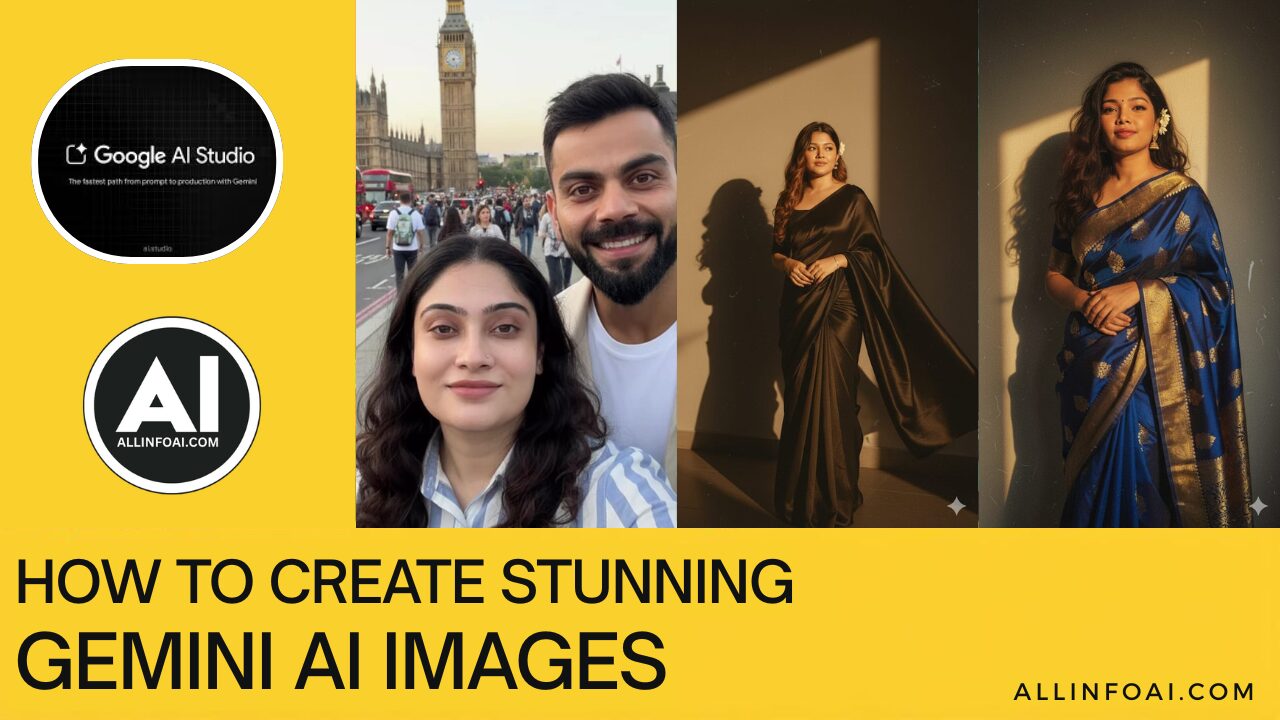Gemini AI by Google stands out as a powerful Artificial intelligence tool for generating text, answering complex queries, and creating stunning AI-powered images. If you are looking to create Gemini AI images then this article will guide you in simple process.
How to Create Gemini AI Images: Step-by-Step Guide
Step 1: Open Gemini AI
You have to open gemini website in google or chrome browser:
- Google Bard / Gemini website (gemini.google.com).
- Do login to Gemini
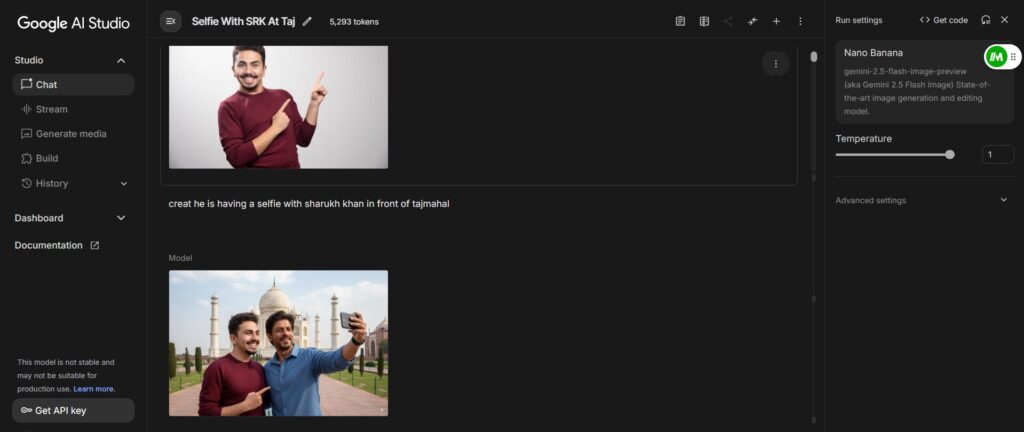
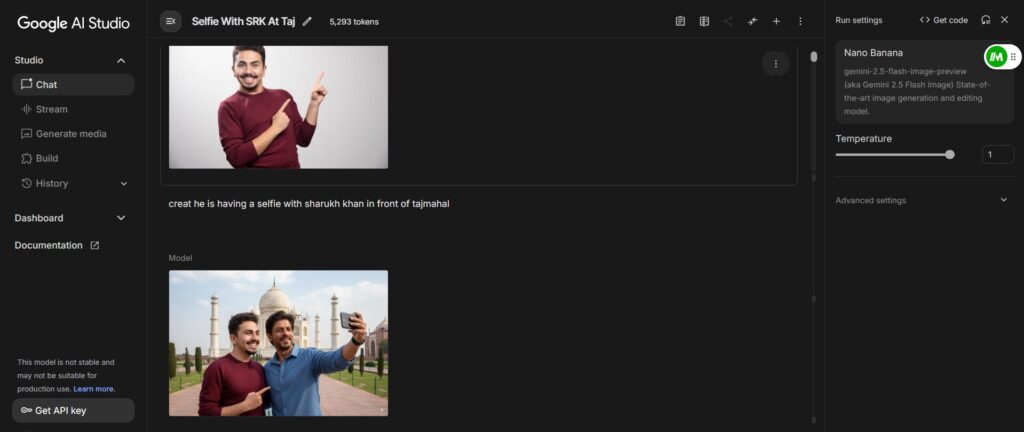
Step 2: Upload media
In prompting area click on + icon and upload an image which you want to modify.
Step 3: Write a Detailed Prompt
This is the most important step. Here you have to write your prompt and describe properly as per your output requirement.
For example:
- Basic prompt: “A black cat is sitting on a chair.”
- Better prompt: “A fluffy white cat with blue eyes sitting on a vintage wooden chair with warm sunlight is coming through the window.”
The second example provides more detail, which will help Gemini to create a more accurate image.
Step 4: Preview of Image
After typing your prompt, click on generate. Now this tool will be creating and it will give you the output.
Step 6: Download Your Image
Now you will be able to see output. Click on the download button and it will be saved in your file.
Tips to create best images
- Always try to describe more about your image
- Use Style Keywords like “realistic,” “cyberpunk,” or “oil painting”.
- Try different prompts to create more unique outputs.
- Keep Mentioning like background, subject, colours, mood, and perspective.
- If something is not coming as your requirement then try to edit your prompt instead of starting from scratch.
How to Create Nano Banana Images
| Step | What To Do |
| 1 | Open Google Gemini AI Studio (aistudio.google.com). |
| 2 | Sign in with your Google account. |
| 3 | Click on the + icon to insert image. |
| 4 | Upload your selfie or any photo from your local storage. |
| 5 | Write a prompt: “Make me taking a picture with billgates in front of whitehouse.” |
| 6 | Add style words like cute, funny, cartoon, 3D, shiny. |
| 7 | Click the RUN button. |
| 8 | Wait a few seconds. |
| 9 | Look at the output created. |
| 10 | Click on download icon to save. |
| 11 | If you are not satisfied then change your prompt and try again. |
| 12 | Save (download) your image once you satisfied with output. |
| 13 | Share created images on Instagram, WhatsApp and Facebook. |
| 14 | Add fun captions to make it more viral. |
| 15 |
Here is some prompts for you we collated.
Create a print style aesthetic with retro saree Navy Georget and two piece black suit, evoking a 90s movie feel Looking each other serene smiling. The couple (same as uploaded image) should wear Nevy and white outfit, with a flower tucked in a girl’s hair, standing against a deep wall with sunlight shadow in golden tones.
Post the photo and use this prompt
Make this couple a retro look 4K HD realistic image of girl sitting in the bench with open wavy hair and wearing blue printed saree by opening a book and smiling by seeing the book and the man in white kurta pyjama holding women’s white flower in ear
Always try to not give personal information to Ai tools. Be polite and don’t use any bad words which will be harmful. Artificial intelligence can be used in several ways to create images and videos, audios and many type content formats. For all of these you need to know how to write prompts properly so you will get the best outputs.
Be updated with Allinfo AI to get more updates and insights of AI.