Artificial Intelligence (AI) development has grown from a ground level niche research area to a mainstream industry. Now it is driving innovation in almost every sector. Starting from healthcare and finance to education and entertainment. To do all the AI works nowadays having the best laptop for AI development is a bit difficult.
This guide will take you through the key features to look for the top laptop recommendations in 2025, and practical tips.
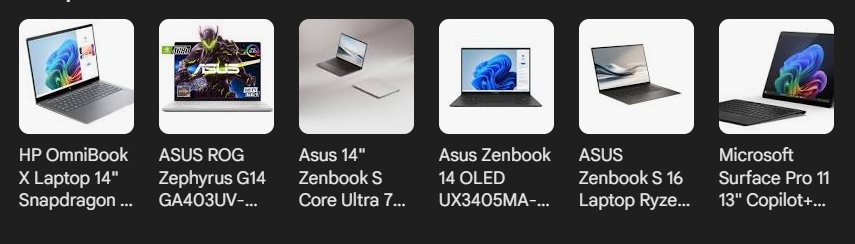
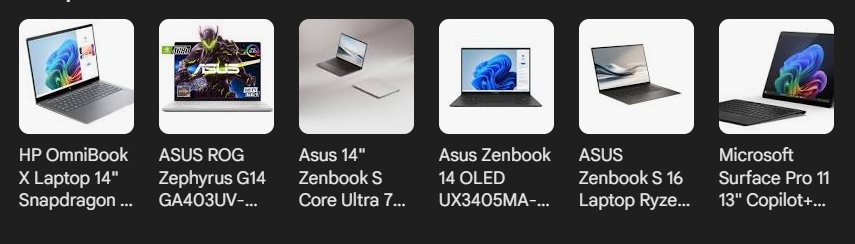
Why the Right Laptop Matters for AI Development
AI development is not just about writing code, it is all about running complex mathematical operations, training huge datasets, and testing algorithms efficiently. Everyone should remember the wrong laptop can slow you down, waste valuable time, and even limit your projects.
You can do with best laptop for AI development:
- You can Run machine learning frameworks like TensorFlow, PyTorch, and Keras smoothly in laptop.
- You can also train AI models locally without even relying solely on cloud GPUs.
- By the top laptops you can work on large datasets without lag or crashes.
- You can also multitask with ease running Jupyter notebooks, IDEs, and visualization tools simultaneously.
Key points for the Best Laptop for AI Development
Choosing the best laptop for AI development goes beyond marketing.
One of the Most Powerful Laptops on the Market 💪
— Gekyume🤠 (@gekyume1021) August 11, 2025
Quote me anywhere😉
Lenovo Legion Pro 7 16lRX8H Gaming
i9 13th Gen
32GB RAM
1TB SSD
RTX 4080 12GB VRAM
Price: 3.7M pic.twitter.com/aI0gpw34lO
1. Powerful GPU (Graphics Processing Unit)
Laptops NVIDIA GPUs like the RTX 4070, 4080, or even RTX 4090 (in high-end laptops) deliver exceptional CUDA core performance. It’s better to look for at least 8GB of VRAM for serious AI work.
2. High-Performance CPU
While GPUs handle model training CPUs are very much of essential for preprocessing data, running APIs, and managing parallel tasks. A 12th or 13th Gen Intel i7/i9 or AMD Ryzen 7/9 offers the speed you need for your perfomance.
3. Ample RAM
AI workflows consume memory fastly. Better to aim for 32GB RAM for professional AI development. If budget is tight, go for 16GB but choose a laptop with upgrade options so you will never regret it again.
Thanks to its large, high resolution screen and impressive performance, the MSI Prestige 16 Studio, powered by Intel Core Ultra might just be the perfect laptop for creators!#IntelCoreUltra #UnlockNewAIExperiences #AIPC #AI #MSI@IntelIndia @msitweets @amazonIN
— Anuj Prajapati (@anujprajapati11) September 11, 2024
Click here to… pic.twitter.com/loPcXJqnCO
4. Fast Storage (SSD)
A 1TB NVMe SSD is ideal for storing large datasets, pre-trained models, and project files. SSDs also drastically reduce data loading times compared to HDDs as per the reviewes from the worldwide users.
5. Display Quality
For AI developers working with data visualizations, its better to choose a 15–17 inch high-resolution display (QHD or 4K) helps spot details clearly.
6. Battery Life
Training models drains power, but if you have a good laptop with features like at least 6–8 hours of battery life, it helps when working on the go.
Windows vs. macOS vs. Linux
When you are choosing the best laptop for AI development operating system matters the most.
- Windows: This offers a wide compatibility with AI frameworks like TensorFlow, PyTorch, and OpenCV.
- macOS: This is Best for Apple ecosystem developers and machine learning projects using Core ML.
- Linux (Ubuntu, Pop!_OS): It is highly preferred by AI researchers because it has open-source flexibility and compatibility with server-side tools. This is a very good feature in it.
Can You Get Laptop Under $1,500?
While high-end AI laptops can exceed the price of $3,000, but the budget-conscious developers can still find great options available in internet.
For under $1,500, try to consider:
- ASUS TUF Gaming F15 (RTX 4060, 16GB RAM, 1TB SSD)
- Acer Predator Helios Neo 16 (RTX 4070, 16GB RAM)
You may need to upgrade RAM later, but these laptops still handle small to medium AI projects efficiently.
Tips to increase AI Development Performance on Your Laptop
- External GPUs (eGPUs): If your laptop supports Thunderbolt 4 then you can connect an external GPU for faster training and perfomance.
- Manage Background Processes: Allways keep close unnecessary apps to free up RAM and CPU resources. So it will decrease battery.
- Leverage Mixed Precision Training: Speeds up model training while reducing memory usage. This tip is very helpful.
- Use Local + Cloud Hybrid: Train small models locally and use cloud services like (Google Colab, AWS, Azure) for larger datasets to run smoothly.
- Keep Drivers Updated: Try to get NVIDIA CUDA and cuDNN updates to improve AI framework compatibility.
Best Laptop for AI Development
The best laptop for AI development in 2025 is one which overally balances GPU power, CPU speed, memory capacity, and portability based on your specific needs.
For students or beginners a mid-range RTX 4060 laptop with upgradable RAM is enough to get start. Remember, AI development is about skill as it is about hardware. So try to invest in learning and experimentation with your laptop.


3 thoughts on “Best Laptop for AI Development”