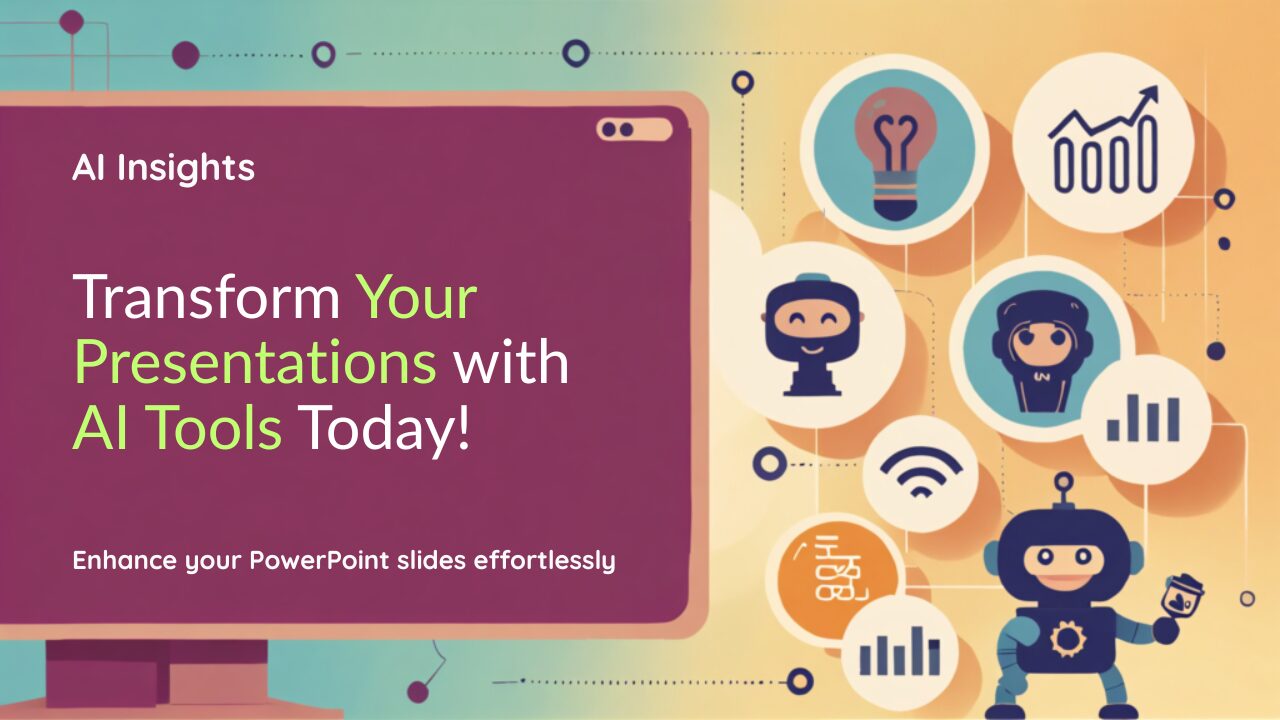Whether you may be a student, business professional, or educator, to all of you need a good presentation for your product. The good news is that AI tools for PPT (PowerPoint) is here to simplify your task. With artificial intelligence tools, you can now design slides within seconds, can improve visuals, can generate good content.
Why Use AI Tools for PPT?
Learn here the strong reasons behind using it:
- It will save your time
- This will also improve your productive
- It will give you ideas to create good content
- You can create professional designs
Clearly, Artificial intelligence tools are the best innovations ever to save time
Top AI Tools for PPT Presentations
Here we will discuss about few tools and their features:
1. Beautiful.ai
Beautiful.ai AI integrated tool which is a well-known for AI-powered presentation and used for simple designs. It will automatically adjust layouts and it can align text.
2. Tome AI
This tool named Tome AI is like ChatGPT for presentations. You just give one input of your requirement, then you will get the exact content, visual, alignment and everything in seconds.
This is Best for Educators, startups, and marketers.
3. SlidesAI.io
If you are already using Google Slides then SlidesAI.io is you best friend. This takes input in text and gives ppt
This is best for students, teachers.
4. Designs.ai
Designs.ai is an all-in-one creative tool to create best ppts for you. This AI tool generate slides, graphics, and even voiceovers.
Its Best for Content creators and businesses.
5. Canva with Magic Design
Canva is already popular for its user-friendly design features. Magic Design AI has become even more powerful now.
This is the top all Beginners, freelancers, and entrepreneurs.
6. Visme
7. Simplified AI Presentation Maker
8. ChatGPT + PowerPoint
Time saving AI Tools for PPT
One of the biggest advantages of using Artificial intelligence is its creativity. For example:
- Instead of spending 3–4 hours of designing a Powerpoint project, the same thing AI tool will create in 10 minutes.
This means you have more time to focus on content delivery and audience engagement.
30 Ai tools for PPT
- Beautiful.ai
- Tome AI
- SlidesAI.io
- Designs.ai
- Canva (Magic Design AI)
- Visme
- Simplified AI Presentation Maker
- Pitch
- Slidebean
- Prezi with AI
- Microsoft PowerPoint Designer (AI)
- Gamma.app
- Decktopus AI
- Plus AI for Google Slides
- Storydoc
- Powtoon (AI features)
- Zoho Show with Zia AI
- SlideDog
- SlideModel (AI templates)
- SlideGeeks AI
- SmartSlide
- Kroma.ai
- SlideAI
- SlideCraft
- FlowCV (Presentation builder)
- Presentations.AI
- Pitch Deck AI
- Vyond (for animated slides)
- Haiku Deck AI
- BeautifulSlides.ai
| Tool | Country of Origin |
| Beautiful.ai | United States |
| Tome AI | United States |
| Slidebean | United States |
| Zoho Show / Zia AI | India |
| Prezi | Hungary |
| Visme | United States |
| Pitch (Pitch.com) | Germany |
| Canva | Australia |